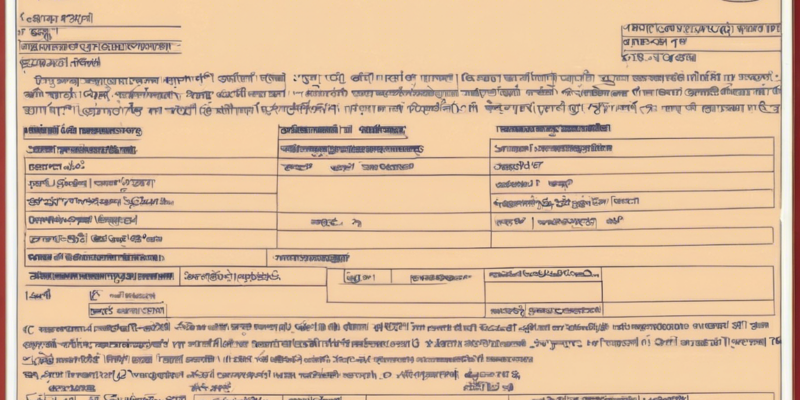Are you gearing up for the Madrasah Service Commission recruitment exam and looking to download your admit card? Look no further, as we have got you covered with a comprehensive guide on how to download your Madrasah Service Commission admit card hassle-free.
Madrasah Service Commission (MSC) conducts various recruitment exams throughout the year to fill up vacancies in different teaching positions in Madrasahs under the West Bengal Board of Madrasah Education. The admit card is an essential document that you must carry to the exam center, as it serves as proof of your candidature and allows you to sit for the exam. Here’s a step-by-step guide on how to download your Madrasah Service Commission admit card:
Step 1: Visit the Official Website
Visit the official website of the Madrasah Service Commission (http://mscwb.org/) to access the admit card download portal.
Step 2: Navigate to the Admit Card Section
Look for the “Admit Card” or “Download Admit Card” section on the homepage of the website. Click on the link to proceed.
Step 3: Enter Your Credentials
You will be required to enter your login credentials, such as your registration number and password or date of birth, to access your account.
Step 4: Search for Your Admit Card
Once you have successfully logged in, navigate to the “Admit Card” section. You may find a list of available admit cards for different exams. Look for the Madrasah Service Commission admit card related to the exam you have applied for.
Step 5: Download and Print
Click on the “Download” button next to your admit card details. Your admit card will be downloaded in PDF format. Ensure that you have a PDF reader installed on your device to view and print the admit card.
Step 6: Check the Details
After downloading the admit card, carefully check all the details mentioned on it, including your name, exam date and time, exam center address, and photograph. In case of any discrepancies, contact the Madrasah Service Commission immediately for rectification.
Step 7: Print Multiple Copies
It is advisable to take multiple printouts of your admit card for backup purposes. Keep the admit card safely and carry it to the exam center along with a valid photo ID on the day of the examination.
By following these simple steps, you can easily download your Madrasah Service Commission admit card and ensure a smooth and hassle-free experience on the examination day.
Frequently Asked Questions (FAQs)
Q1: When will the Madrasah Service Commission admit card be released?
A1: The admit card release dates vary for each recruitment exam conducted by the Madrasah Service Commission. Candidates are advised to regularly check the official website for updates.
Q2: Can I get the Madrasah Service Commission admit card through the post?
A2: No, the Madrasah Service Commission admit card is only available for download on the official website.
Q3: What should I do if there is an error in my Madrasah Service Commission admit card?
A3: If you find any discrepancies in your admit card, contact the Madrasah Service Commission authorities immediately for correction.
Q4: Can I enter the exam center without my Madrasah Service Commission admit card?
A4: No, it is mandatory to carry a printed copy of your admit card to the exam center along with a valid photo ID.
Q5: Is it necessary to preserve the Madrasah Service Commission admit card after the exam?
A5: Yes, candidates must keep the admit card safe even after the exam, as it may be required during further stages of the recruitment process.
Downloading your Madrasah Service Commission admit card is a crucial step in the recruitment process, and following the steps mentioned above will help you obtain your admit card seamlessly. Be proactive in preparing for your exam, and best of luck in your endeavors!